Empowering Global Enterprise
Business Cloud Service and Security
Management
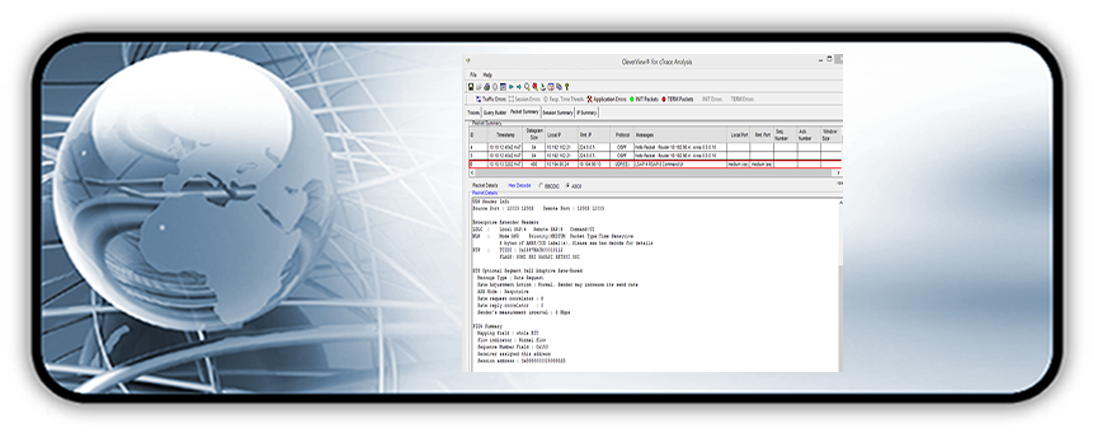
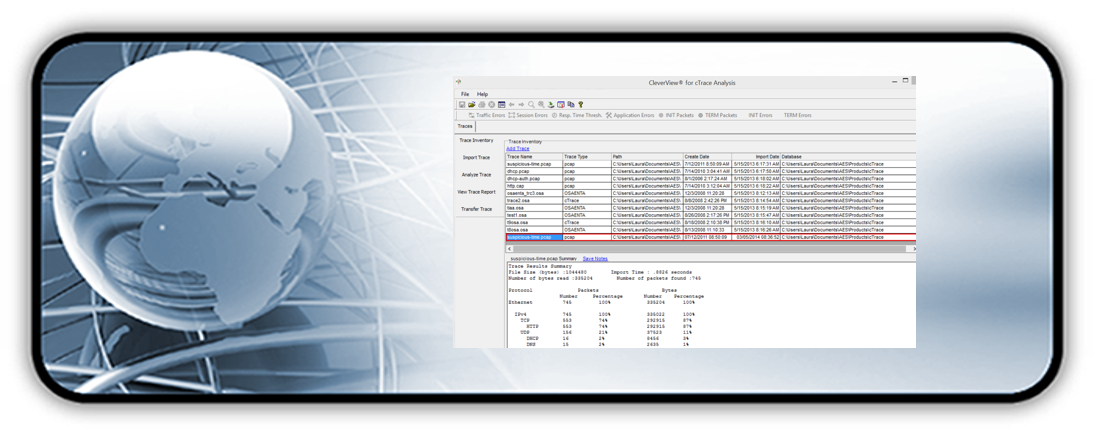
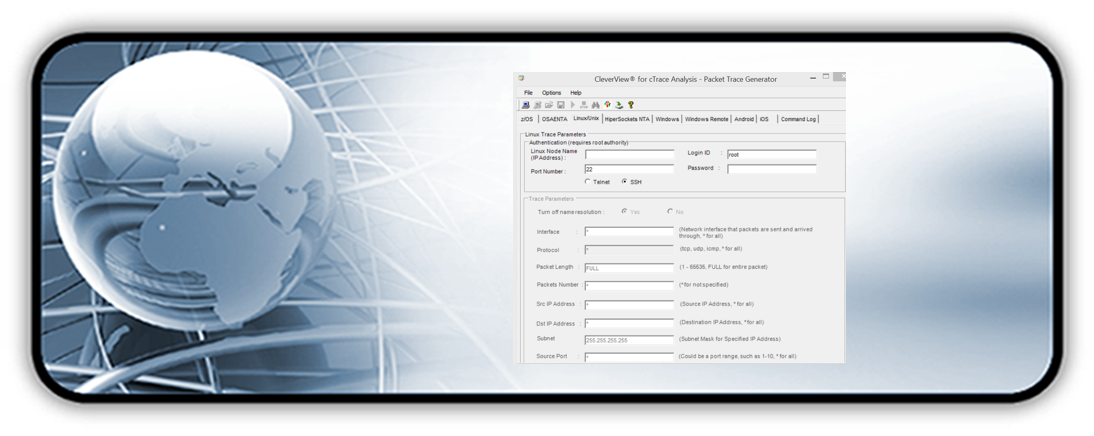

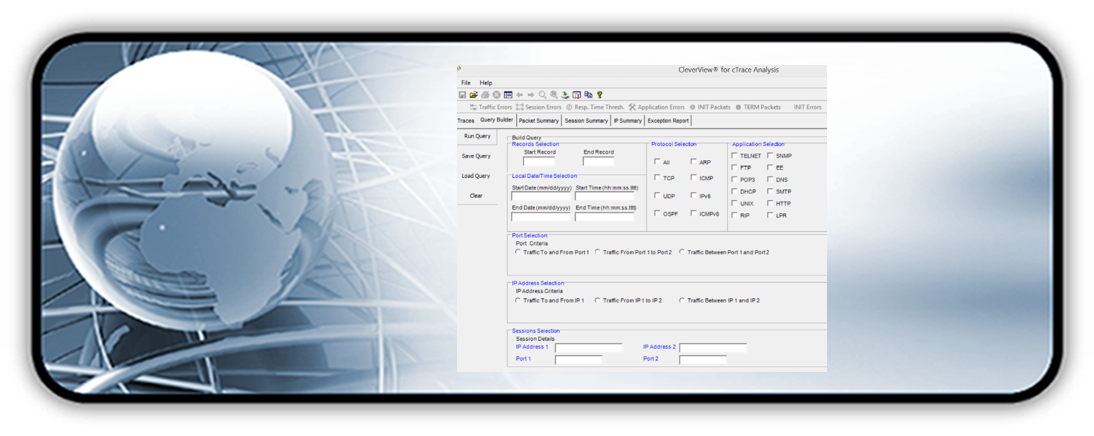
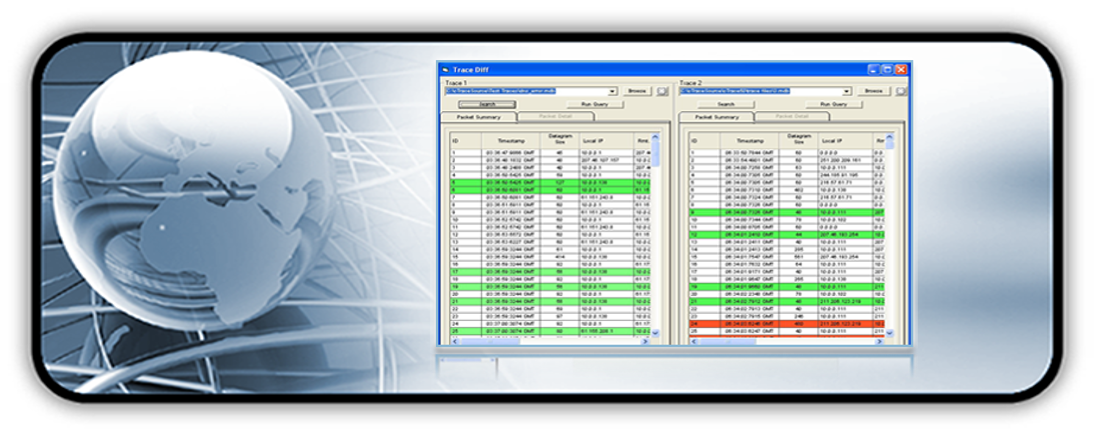
Do you have application packet trace baselines?
Check out CleverView for cTrace Analysis!
Hover On The Menu Items For More Info
Click On This Menu Items For More Info
- Current Release
New features in CleverView for cTrace Analysis v8.2 include the following:
IDS Trace Analysis providing deep diagnostic capability into Intrusion Detection packets
New capabilities in Query Builder enhancing the IDS support
CLEVER Mobile for Trace
As mobile apps become a mission critical business requirement, the ability to diagnose TCP/IP network traffic on these mobile devices is a necessity. Most corporate strategy definitions of a multi-architecture end-to-end environment include mobile phones. Functions available to users of browser interfaces, now must also be available as mobile applications. Working with our valued customers AES has responded with our CLEVER Mobile® Advantage product family.CLEVER Mobile for Trace allows the capture of TCP/IP network traffic on your Android and iOS mobile phone. An integrated transfer function allows captured packets to be sent to an analyst who will use CleverView® for cTrace Analysis for the diagnostic session. All analysis functions of CleverView for cTrace Analysis can be applied to these mobile traces including; side-by-side trace comparison, exception reporting, and decoding of enterprise critical protocols to name a few. The addition of CLEVER Mobile for Trace is designed to help users make Enterprise projects a success by meeting IT service level objectives.
Why CleverView for cTrace Analysis
Product longevity
Rich function
Protocol decode
Windows and Mobile interfaces
TraceDiff
QueryBuilder
z/OS TCP/IP,z/OS data, UNIX, Linux, Windows, OSAENTA, Hypersockets, Android, iOS trace capture
Analyze any .pcap or .cap file no matter captured mechanism
IPv6 support with tunneling decode
Sequence of execution details
- Downloadable Material
White Papers
Case Studies
White Papers
The Making of a Professional cTrace Packet Analyzer
Including a detailed look at the benefits of cTrace analysis and how AES CleverView for cTrace Analysis can accelerate and simplify TCP/IP network problem solving.
networks become increasingly complex Component Trace Analysis is vital, but is often difficult to handle in-house. Some companies no longer have the expertise needed to undertake component trace analysis. Others may choose to outsource component trace analysis - a costly and time-consuming option. This paper will first look at the history of cTrace Analysis and the urgent need for an analysis tool. It will then discuss the functionality needed in a professional Component Trace Analysis Tool. Download
A CleverView® for cTrace Analysis Case Study (A Large Healthcare Provider on the West Coast) Learn how this healthcare provider, using CleverView for cTrace Analysis, was able to track down a misbehaving FTP application that was wreaking havoc on the mainframe and advise the developers how to make it compliant to FTP standards. Read more...
Case Studies
A CleverView for cTrace Analysis Case Study (A Large Hospital and Health Services Entity based in the Southeast)
One of AES customers is a large hospital and health services entity based in the Southeast region of the US. They had just implemented a third-party product to bridge the gap between legacy applications and databases by utilizing a SOA design via a Web-based front-end interface. Read more... - Technical Details
CleverView for cTrace Analysis Architecture

CleverView for cTrace Analysis System Requirements
PC Workstation: 2 GHz or above, 4GB RAM, 500MB available disk space; Microsoft® Windows® XP, Windows Server 2008, or 2012, Windows 7, Windows 8, or Windows 10.
CleverView for cTrace Analysis z/OS Mainframe Requirements: IBM z/OS Architecture, 500-1000 3390-type device tracks, z/OS V1R12 or higher. z/VM packet trace requires z/VM 4.4 or later. Linux and UNIX IP packet trace supports traces generated by the tcpdump command.
Optional feature CLEVER Mobile for Trace:
Operating Systems:
Android 4.0 and above
iOS 5.0 and above
Copyright 2024 Applied Expert Systems LLC All Rights Reserved
Empowering Global Enterprise
Business Cloud Service and Security
Management
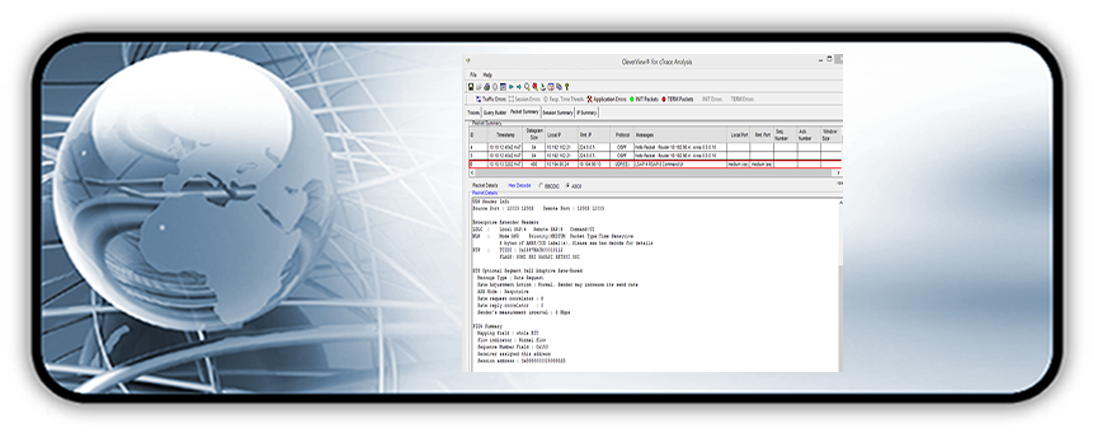
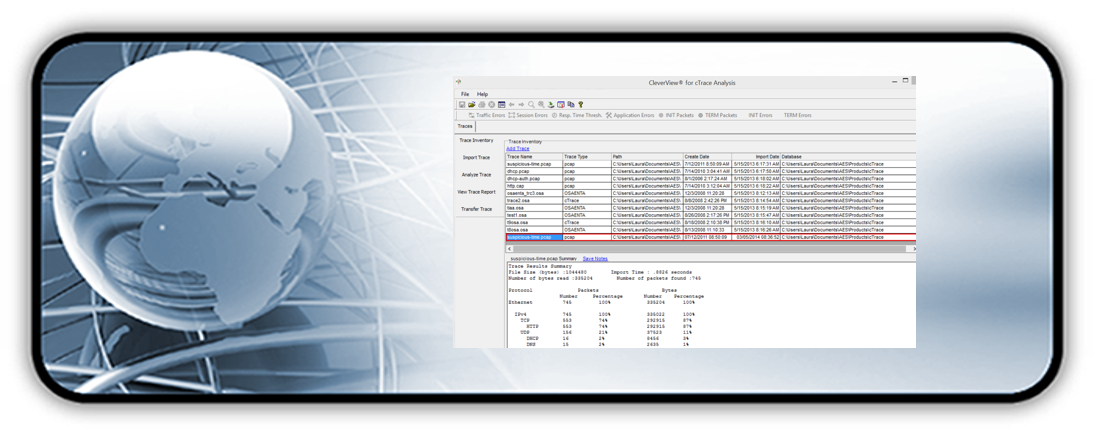
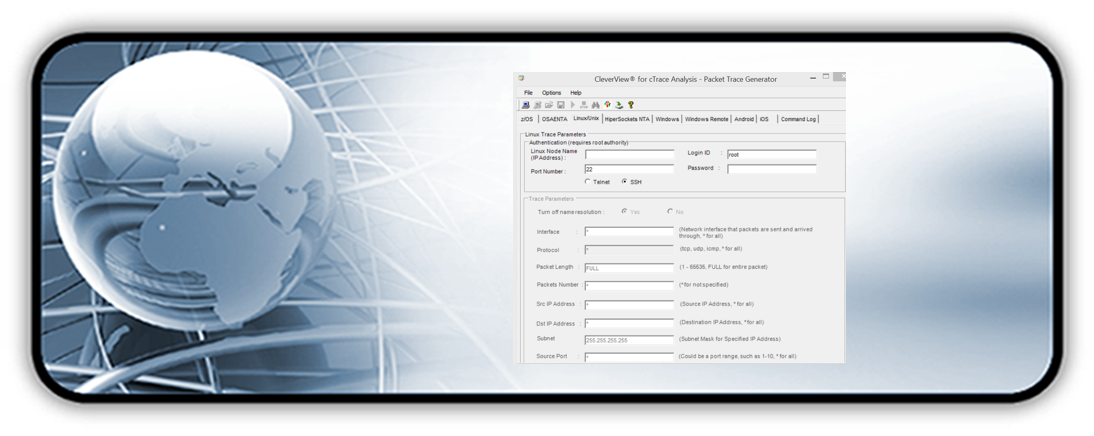

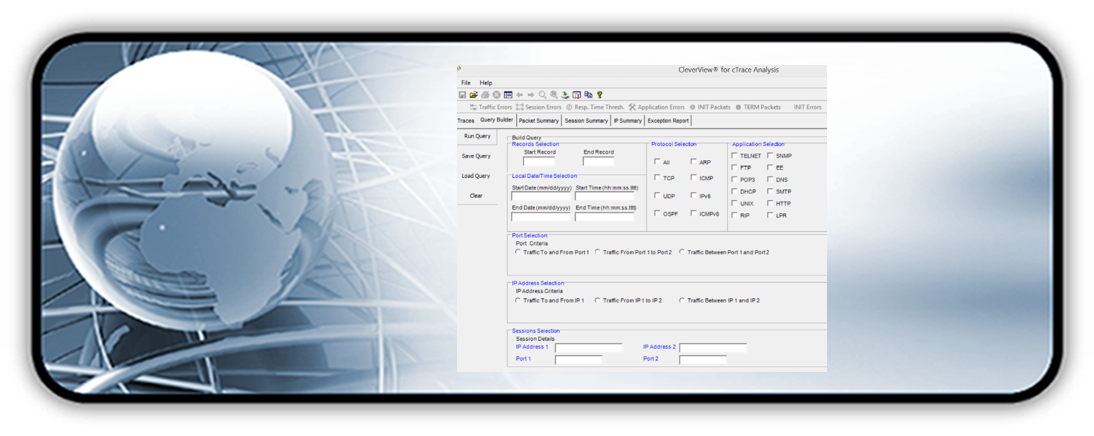
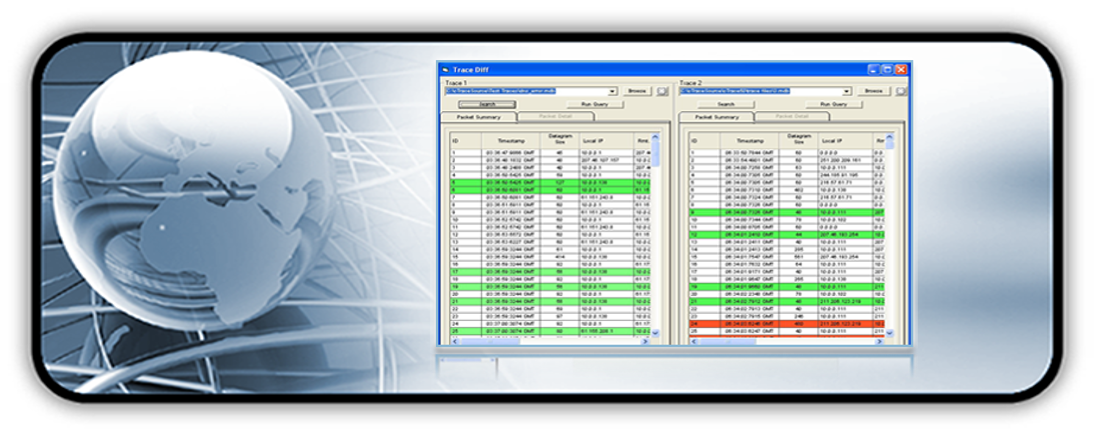
Do you have application packet trace baselines?
Check out CleverView for cTrace Analysis!
Hover On The Menu Items For More Info
Click On This Menu Items For More Info
- Current Release
New features in CleverView for cTrace Analysis v8.2 include the following:
IDS Trace Analysis providing deep diagnostic capability into Intrusion Detection packets
New capabilities in Query Builder enhancing the IDS support
CLEVER Mobile for Trace
As mobile apps become a mission critical business requirement, the ability to diagnose TCP/IP network traffic on these mobile devices is a necessity. Most corporate strategy definitions of a multi-architecture end-to-end environment include mobile phones. Functions available to users of browser interfaces, now must also be available as mobile applications. Working with our valued customers AES has responded with our CLEVER Mobile® Advantage product family.CLEVER Mobile for Trace allows the capture of TCP/IP network traffic on your Android and iOS mobile phone. An integrated transfer function allows captured packets to be sent to an analyst who will use CleverView® for cTrace Analysis for the diagnostic session. All analysis functions of CleverView for cTrace Analysis can be applied to these mobile traces including; side-by-side trace comparison, exception reporting, and decoding of enterprise critical protocols to name a few. The addition of CLEVER Mobile for Trace is designed to help users make Enterprise projects a success by meeting IT service level objectives.
Why CleverView for cTrace Analysis
Product longevity
Rich function
Protocol decode
Windows and Mobile interfaces
TraceDiff
QueryBuilder
z/OS TCP/IP,z/OS data, UNIX, Linux, Windows, OSAENTA, Hypersockets, Android, iOS trace capture
Analyze any .pcap or .cap file no matter captured mechanism
IPv6 support with tunneling decode
Sequence of execution details
- Downloadable Material
White Papers
Case Studies
White Papers
The Making of a Professional cTrace Packet Analyzer
Including a detailed look at the benefits of cTrace analysis and how AES CleverView for cTrace Analysis can accelerate and simplify TCP/IP network problem solving.
networks become increasingly complex Component Trace Analysis is vital, but is often difficult to handle in-house. Some companies no longer have the expertise needed to undertake component trace analysis. Others may choose to outsource component trace analysis - a costly and time-consuming option. This paper will first look at the history of cTrace Analysis and the urgent need for an analysis tool. It will then discuss the functionality needed in a professional Component Trace Analysis Tool. Download
A CleverView® for cTrace Analysis Case Study (A Large Healthcare Provider on the West Coast) Learn how this healthcare provider, using CleverView for cTrace Analysis, was able to track down a misbehaving FTP application that was wreaking havoc on the mainframe and advise the developers how to make it compliant to FTP standards. Read more...
Case Studies
A CleverView for cTrace Analysis Case Study (A Large Hospital and Health Services Entity based in the Southeast)
One of AES customers is a large hospital and health services entity based in the Southeast region of the US. They had just implemented a third-party product to bridge the gap between legacy applications and databases by utilizing a SOA design via a Web-based front-end interface. Read more... - Technical Details
CleverView for cTrace Analysis Architecture

CleverView for cTrace Analysis System Requirements
PC Workstation: 2 GHz or above, 4GB RAM, 500MB available disk space; Microsoft® Windows® XP, Windows Server 2008, or 2012, Windows 7, Windows 8, or Windows 10.
CleverView for cTrace Analysis z/OS Mainframe Requirements: IBM z/OS Architecture, 500-1000 3390-type device tracks, z/OS V1R12 or higher. z/VM packet trace requires z/VM 4.4 or later. Linux and UNIX IP packet trace supports traces generated by the tcpdump command.
Optional feature CLEVER Mobile for Trace:
Operating Systems:
Android 4.0 and above
iOS 5.0 and above